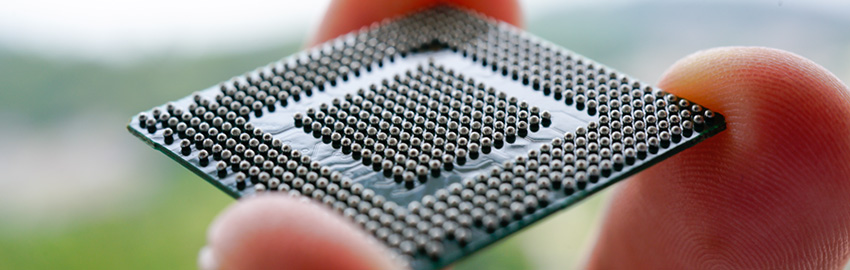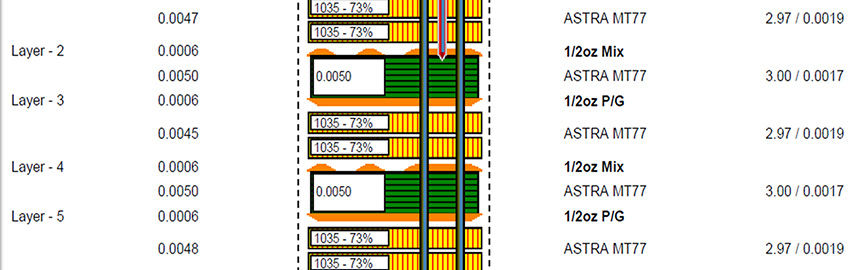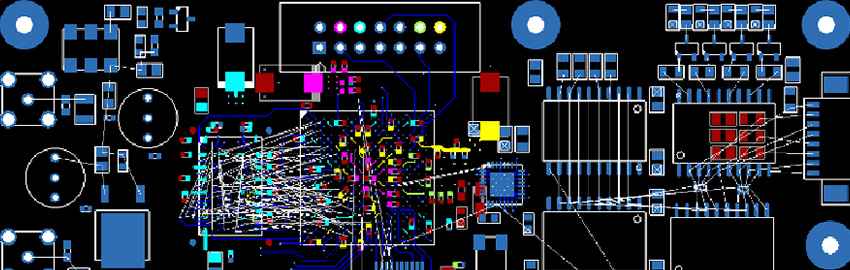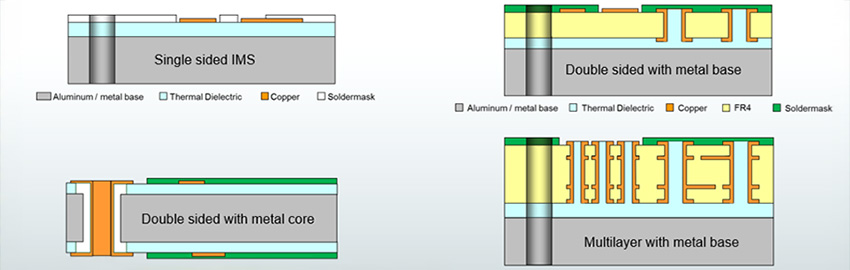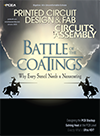Done right, routing by hand offers several advantages over autorouters.
Many engineers wish for some kind of “magic wand” autorouter to do their job. That’s not going to happen, at least in the near future. Therefore, we have to rely on manual routing. Despite its importance and effectiveness, designers still have difficulties routing boards manually. Here we’d like to share some experience about effective manual routing. All mentioned are applicable to most PCB CAD systems.
In our experience, a manually routed board is more likely than an autorouted board to become a working prototype. But if a printed circuit board designer lacks experience and understanding of the circuit, manual routing can become their worst nightmare.
Manual routing allows the engineer to apply all their experience to the design. An autorouter is an algorithm, and as such is limited in performing analysis or making decisions.
Tip 1. Big at the center. The key to quality prototype is a rational placement of components on the board. Leave sufficient space between the packages, considering the possibility of rerouting and additional traces. Complex ICs should be located at the center of the board, not near the edge (Figure 1). Before routing, move components around the board, trying to decrease the length of connections and total number of intersections. Use 3D preview (if supported) to visualize the prototype and check component layout.

Tip 2. Behind the grid. Grid size should be aliquot (exactly divisible) to the pitch of component (usually two times smaller). Use the same grid size for routing nets and placing components. Turn it OFF for narrow passes.
Tip 3. Layers. The manual routing strategy usually depends on the number of layers of the board. Single layer boards are just about the price. Traces usually have a lot of curves. These boards are good for very simple projects. Jumper wires are very common.
Double-sided boards are the most popular for hobbyists. Usually these boards have plenty of ground net copper pour islands, connected into one net by lots of vias (Figure 2). Multilayer boards are used for complex projects (fanouts, innerlayers, etc).

Tip 4. Listen to manufacturer. Always leave free space while routing, and make traces a bit wider than manufacturer minimums. Apply all your skills in order to make the board better.
Tip 5. Fewer vias. Create as many via-free connections as possible. Vias should be avoided, because they are costly, take a lot of space on the board, and lead to signal integrity problems in high-speed buses. Therefore, if unavoidable, place vias closer to component pads (Figure 3). This should mask wave impedance irregularities. Try to follow this rule: one via for any trace between a surface mount and through-hole pad, and two vias for the trace between two surface mount pads on average.

Tip 6. Up and down. Try to follow opposite routing directions on different layers. For example, vertical traces on the top layer and horizontal on the bottom. This layout is perfect for double-layer boards (Figure 4).

Tip 7. Power pours. Power and Ground traces should be wide enough to withstand high-amperage current with low impedance. If the trace is going from one layer to another, several vias should be positioned parallel. Copper pours are much more reliable than traces (Figure 5). Make sure that pours don’t have narrow regions.

Manual routing is limited only to the skills of designer or engineer. It’s a great oportunity to express yourself, to be not just the engineer, but an artist. The main disadvantage is that manual routing is time-consuming, and thus not applicable in some cases. Some designers prefer manual routing, others automatic, and some use a combination of each.
Alex Mykhaylenko is an electronic engineer and Vlad Khomenko is a technical writer for Novarm Ltd. (novarm.com); This email address is being protected from spambots. You need JavaScript enabled to view it..